Product Page Optimization vs Custom Product Pages
- Friday, December 16th, 2022
- Share this article:
Dave Bell, Co-founder and CEO of Gummicube, explains how app developers can leverage the power of Product Page Optimization and Custom Product Pages in the Apple App Store.
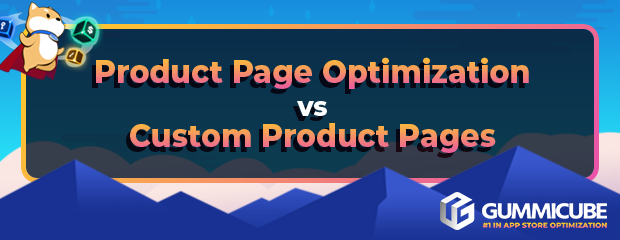 In any marketing plan, testing alternatives to your current strategy is essential to competing in your industry. The same holds true for anyone looking to continuously grow their mobile apps in the App Store.
In any marketing plan, testing alternatives to your current strategy is essential to competing in your industry. The same holds true for anyone looking to continuously grow their mobile apps in the App Store.
Prior to the introduction of iOS 15, the only way developers could evaluate variants to their existing app listing was through third-party solutions. That all changed with the launch of Apple’s Product Page Optimization and Custom Product Pages. Focused on letting you publish different adaptations of your app listing page, these two solutions have proven beneficial in seeing what App Store Optimization changes can yield better results.
While similar, each one serves its own purpose in supporting the rest of your mobile app marketing efforts. Below you can find what each tool consists of, the different goals they look to achieve, and how you can optimize your campaigns for each one.
What is Product Page Optimization?
When it comes to comparing different product page variants to each other, you can count on Apple’s Product Page Optimization. The company’s native testing tool gives you the option to run A/B or multivariate tests for up to 90 days to determine which app listing performs better. You can run tests on your app icon, screenshots, or app preview video and study the performance of the variants versus your default product listing.
You can configure your Product Page Optimization test in a number of ways to narrow down the exact variables you deem relevant. When setting up your test you will determine the number of treatments, your traffic proportion, and localizations.
- Treatments – These are the different creative elements Apple allows you to test. You are allowed to test up to three different treatments per split test. Treatments can consist of any combination of app icon, screenshots, and app preview video.
ASO Tip: Consider testing one creative element at a time for more actionable insight as to what elements are affecting your app performance. Testing different variables in your treatments can cause confusion when determining which app listing elements are contributing to increased downloads.
- Traffic Proportion – This refers to the percentage of your audience that you would like to see your Product Page Optimization test. You can split user traffic evenly or have a smaller portion of your audience visit your test variant versus your control.
ASO Tip: Consider determining your traffic proportion based on what you want your test to accomplish. In some instances, exposing a treatment to a small number of users can provide enough insight as to how your target audience would behave. In other cases, you may need to collect data rapidly from a wider user base, justifying a higher traffic proportion to your variant.
- Localizations – You can choose to display your test in a number of different languages. By default, your treatments will be shown in all languages your app is available in if none are excluded.
ASO Tip: It’s recommended you perform tests with one localization at a time. Selecting multiple languages at once can complicate pinpointing how your target audience reacts to your tests, as user behavior in one territory isn’t always replicated in another.
What are Custom Product Pages?
Apple offers Custom Product Pages to provide a different app listing experience catered to the traffic source. Up to 35 distinct variants can be run at once each with its own URL. Other digital experiences, such as email marketing, paid campaigns, etc. can be linked to the Custom Product Page giving you unique targeting possibilities when it comes to how you customize your Product Pages to support where they appear.
You can experiment with your product page’s screenshots, app preview video, and promotional text through Custom Product Pages and insert each page’s unique URL wherever you are targeting its intended user base.
Some examples of when Custom Product Pages can be an effective tool are:
- Running a campaign for users who uninstalled your app
- Driving traffic for a specific regional location and using screenshots highlighting the territory
- Targeting a specific demographic
- Supporting another digital marketing campaign with a unique app page
How you design your Custom Product Page will depend on what you’re trying to accomplish with each one of your variants. Whether complementing a paid marketing effort off the App Store or trying to penetrate a new market, Custom Product Pages are a great way of curating App Store experiences for the different audiences you are targeting.
Product Page Optimization or Custom Product Pages: which should you choose?
While they share similarities, and may even be confused with one another, Product Page Optimization tests and Custom Product Pages each aim to accomplish different objectives. To help you decide which is best for you, ask yourself the following:
“Am I looking to test different app listing variants for users navigating the App Store?”
Or
“Am I looking to create a unique product page experience for users off of the App Store or in Apple Search Ads?”
If you relate more to the first option, then Product Page Optimization is for you. Centered around split testing different creative elements, Product Page Optimization tests should be your choice when evaluating different variants targeted at users already on the App Store. Tests are effective in helping you understand what treatments are more likely to convert users that are part of your existing organic reach.
If you relate more to the second question, then consider Custom Product Pages. Intended to support other aspects of your app marketing efforts, Custom Product Pages let you link an App Store experience elsewhere. This provides you with another channel to help improve your conversion rate and performance.
Use both in Your ASO strategy
Just because each tool is used to fulfill different app store marketing goals, doesn’t mean they can’t be used simultaneously to improve your app performance. In fact, using the data compiled from one campaign can prove beneficial in preparing for another through a different channel.
See the following example for a step-by-step process of how you can go about implementing both.
- Your company is running a promotion for 20 per cent off a specific product.
- You can test how a new set of screenshots would perform through a Product Page Optimization campaign.
- After gathering enough data to justify pushing those screenshots to your current app listing, you can run a Custom Product Page highlighting that same product.
- The Custom Product Page can then be linked to a new social media campaign focused on the product.
- Your social media campaign acts as another channel to lead back to your App Store listing and drive downloads
How to optimize for each
Optimizing for both Product Page Optimization tests and Custom Product Pages consists of following ASO best practices throughout each element that makes them up. In this case, it’s about structuring your metadata and creative sets so that they are optimized for downloads once a user reaches your app product page.Custom Product Pages you will also be editing your screenshots and preview video, as well as your app promotional text.
Product Page Optimization and Custom Product Page best practices
For an effective Product Page Optimization test, you want to make sure that your creatives are designed to maximize the chances of achieving a download. The creatives that make up your test are your app icon, screenshots, and app preview video.
App Icon – In line with ASO best practices, your app icon should stand out at first glance and include imagery that relates your app features to the user’s search query.
App Screenshots – Consider studying the design strategies some of your top competitors are applying when planning your screenshots. Visible copy, handset use, and iconography are among some app screenshot best practices you can implement.
App Preview Video – An app preview video is your attention-grabbing tool that can provide important app information while engaging potential users. A recommended strategy would be to place your hook at the very beginning of your video and call out any important features, characters, or promotions throughout the footage.
Promotional Text – Your promotional text sits just before your full description and gives you an opportunity to introduce your app. Including a call to action and highlighting your most important app features is recommended. Unlike the standard Promotional Text which is 170 max characters, Custom Product Page Promotional Text is 110 max characters. Keep this in mind before creating ideas to test.
Along with the previous fields, it’s important to remember that your entire app listing page should be optimized. Focusing solely on the elements directly pertaining to your test or Custom Product Page hinders the rest of your app marketing efforts if your app title, subtitle, and description aren’t optimized as well. Take the time to optimize your app page before you run a Product Page Optimization test or create a Custom Product Page to enhance your chances of success.
Summary
Whether split testing different creative variables or setting up an app page for an external audience, Apple’s Product Page Optimization and Custom Product Pages tool offers you a useful way to experiment with different app experiences. Using the two separately in different marketing campaigns or synergistically with complementary data can take your App Store Optimization to new heights and help increase conversions.
About the Author
Dave Bell is Co-founder and CEO of Gummicube. Gummicube is a global leader in App Store Optimization with more than 12 years of experience optimizing and marketing apps. We offer the leading enterprise ASO technology and agency services, providing support to clients around the world. Our company is trusted by thousands of enterprise brands and leading startups including Microsoft, LinkedIn, Bethesda, SWEAT, GrubHub, McAfee and many others.
















