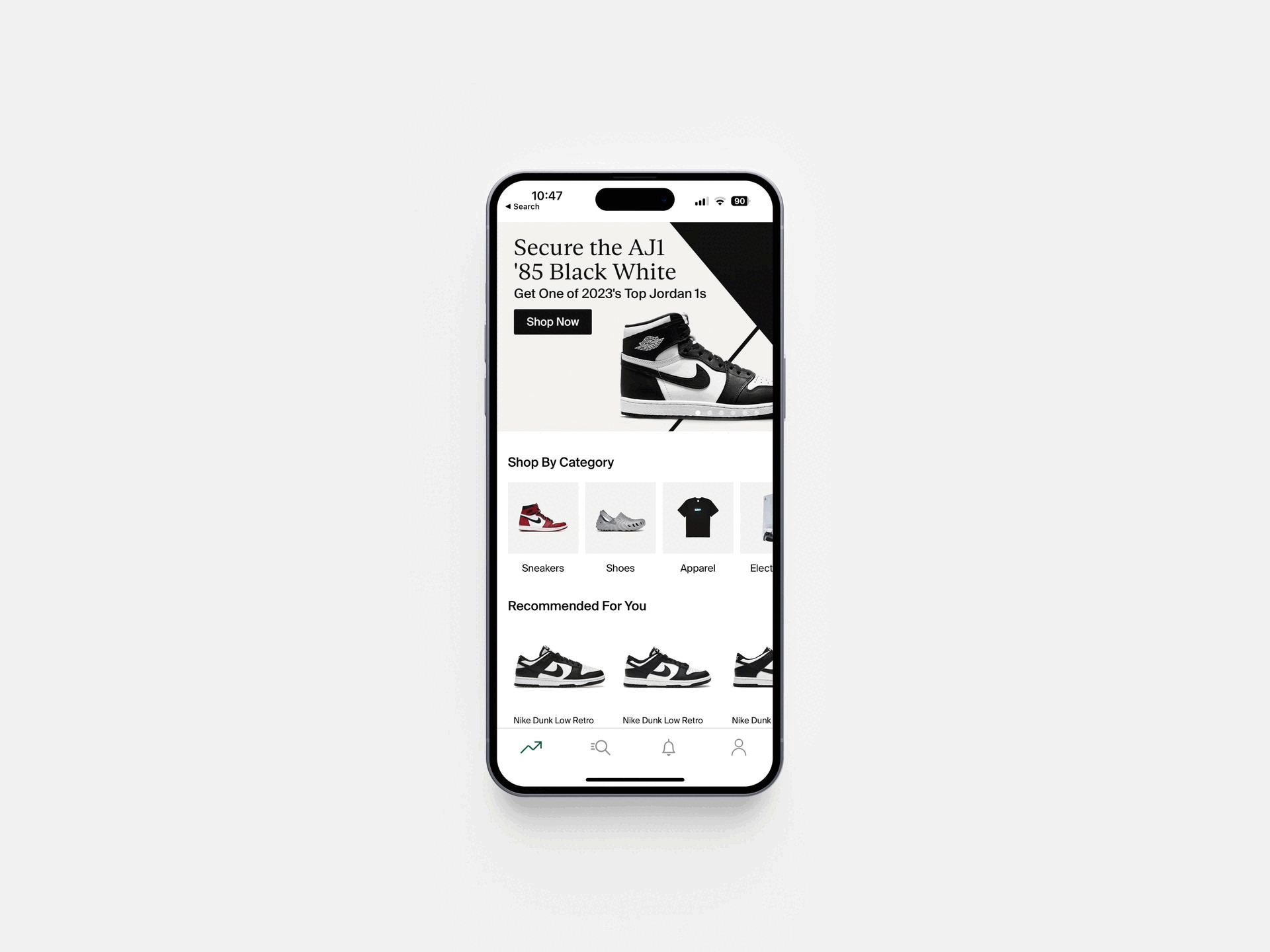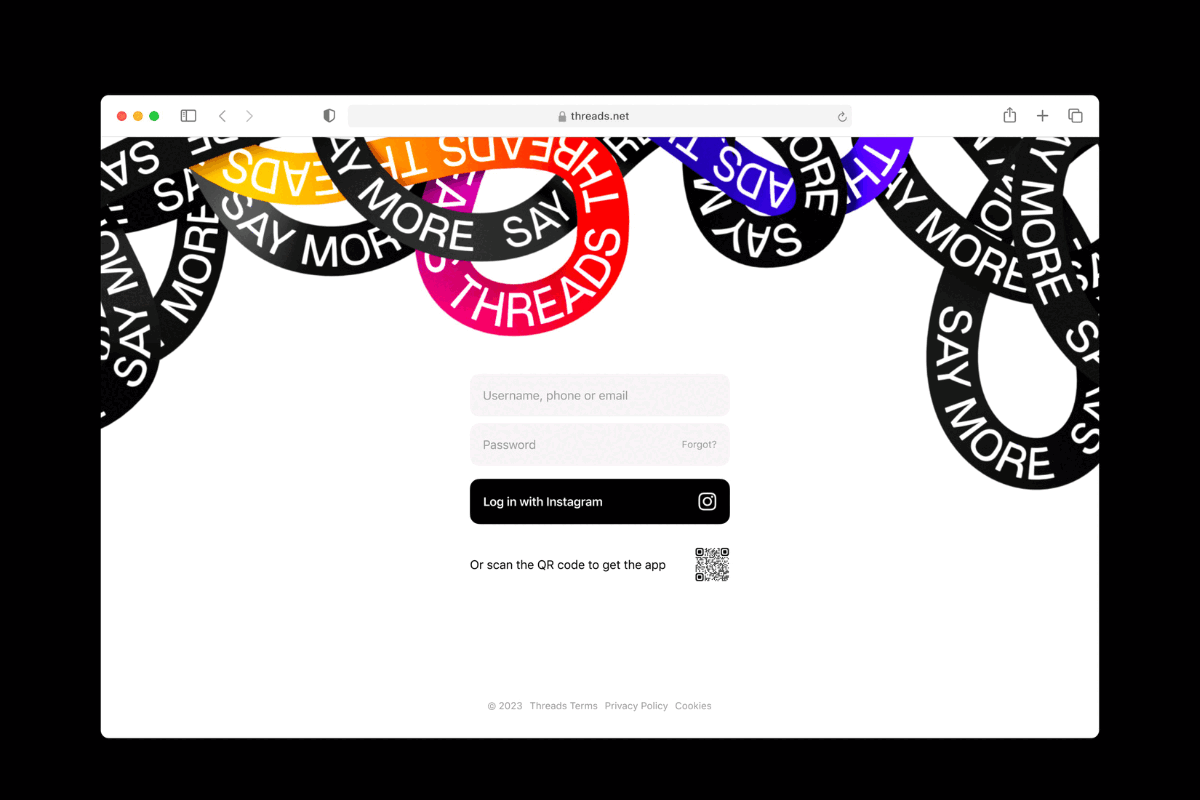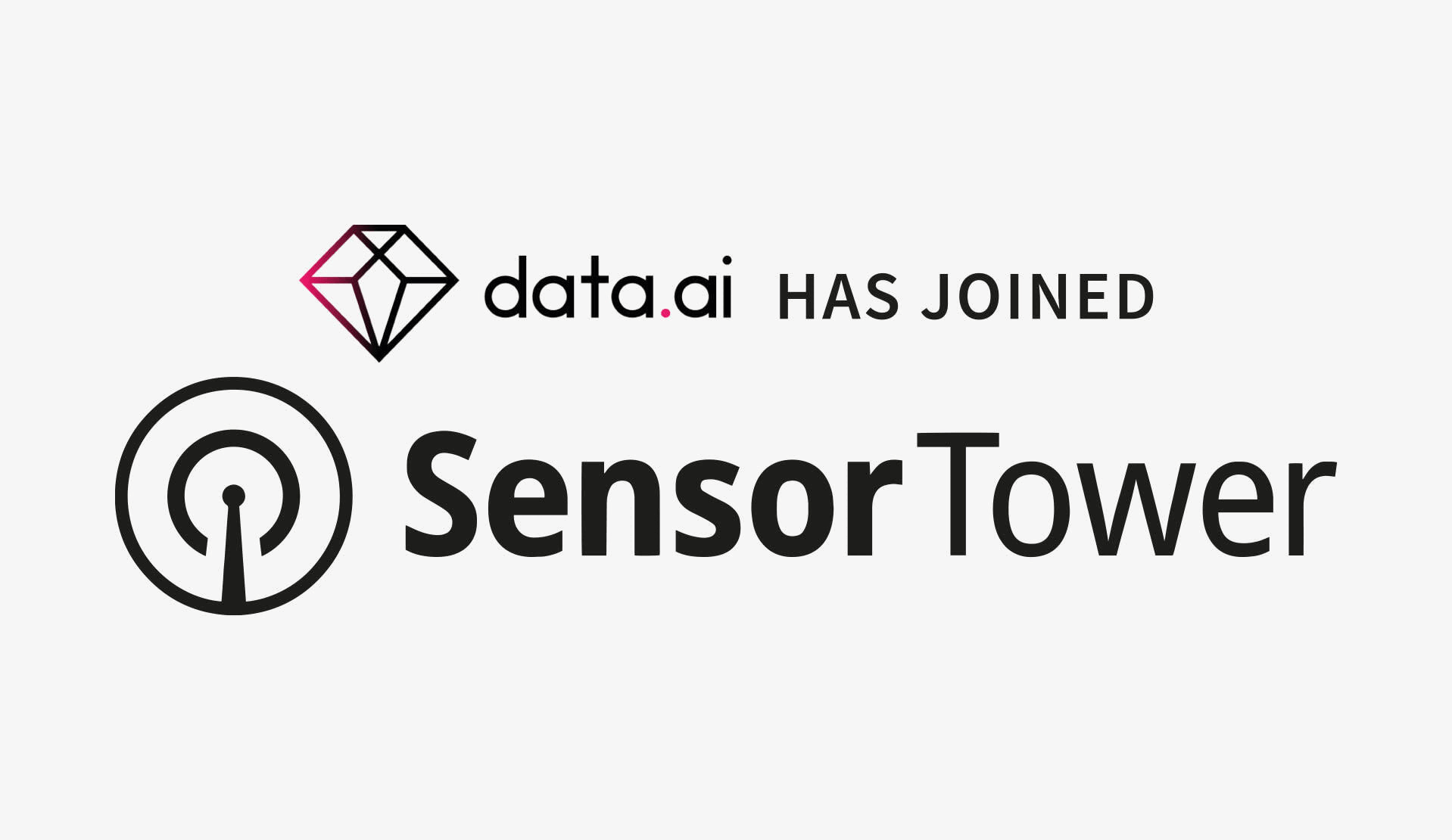Adobe has announced the first public preview release of Adobe Edge, an HTML5 web motion and interaction design tool that allows web designers to bring animation, similar to that created in Flash Professional, to websites using standards likes HTML, JavaScript and CSS.
Adobe has announced the first public preview release of Adobe Edge, an HTML5 web motion and interaction design tool that allows web designers to bring animation, similar to that created in Flash Professional, to websites using standards likes HTML, JavaScript and CSS.
The company says that, because of rapid changes around HTML5, it is adopting an open development methodology for Adobe Edge, and is releasing the software on the Adobe Labs site much earlier than normal in the development process – before it even reaches beta – in order to allow user feedback to help shape the final product.
While in public preview, Adobe Edge will be a no-charge download that web designers are encouraged to explore and provide feedback on, to help shape future preview releases. You can download the software here.
Adobe Edge is aimed at designers who want an efficient way to leverage web standards like HTML to create web content with motion and transitions. It is being designed as a fast and lightweight professional-grade tool that complements Adobe’s existing web tools, such as Adobe Dreamweaver CS5.5, Adobe Flash Professional CS5.5 and Adobe Flash Builder 4.5 software.
“Over the last year Adobe has delivered on several significant HTML5 milestones including contributions to jQuery, submitting code to WebKit, and enhanced HTML5 output in Creative Suite 5.5,” says Paul Gubbay, vice president of design and web engineering at Adobe. “Now, with Adobe Edge, we’re taking our HTML5 tooling to a whole new level, and look forward to getting some really useful feedback from the community over the next few months, as we refine the product.”
The Adobe Edge preview works natively with HTML. It enables users to add motion to existing HTML documents without hampering the design integrity of CSS-based layouts. It also enables users to easily create visually rich content from scratch, using familiar drawing tools that produce HTML elements styled with CSS3. Users can import standard web graphics assets such as SVG, PNG, JPG and GIF files and style them using CSS3.
The design stage utilises WebKit to enable design, preview and manipulation of content with “incredible fidelity”. Content created with Edge is designed to work on modern browsers, including those on Android, BlackBerry Playbook, iOS , HP webOS and other smartphone mobile devices, as well as Firefox, Google Chrome, Safari and Internet Explorer 9.