App Store Optimization: Google Play policy changes
- Monday, October 4th, 2021
- Share this article:
Dave Bell, Co-founder and CEO of Gummicube, explains how changes to Googles policies on the Google Play store will impact app developers in having their app approved, rather than rejected.
 In late April 2021, Google pre-announced some changes coming to the Play Store “in the second half of 2021.” As of 29 September, some of these changes started to get enforced.
In late April 2021, Google pre-announced some changes coming to the Play Store “in the second half of 2021.” As of 29 September, some of these changes started to get enforced.
Developers will have to adapt to the changes, including strict rules to battle misleading store listings, along with guideline recommendations to stay relevant and “promotable” in Google’s eyes. Read on to learn more about what these changes mean; which ones are mandatory vs suggested; and evaluate how they will impact your App Store Optimization strategy accordingly.
Google Play Required and Recommended changes
Google is cracking down on the use of promotional text, pricing and call-to-action verbiage in pivotal placements of the Store Listing, including the app’s title, short description and full description. The degree to which these are enforced varies:
Required changes: A “required” change means a release may be rejected if it is not adhered to. This doesn’t mean that you can leave old content “as-is” and be grandfathered in; any update with an asset found not to be in compliance, whether or not it was to that specific asset, will be rejected.
Recommended changes: A “recommended” change means Google will consider how you’ve positioned your app using the available metadata and creative fields when selecting your app for promotion, but won’t outright reject an app that doesn’t adhere to the changes. The pros and cons should be weighed here – you may be cutting yourself off from a potential feature with an asset that isn’t quite within their recommendations, but then again, a featuring isn’t guaranteed to happen. If you run an experiment utilizing an asset like this and see a massive conversion and retention increase, the quantifiable benefits are something to keep in mind.
Required title, icon and developer name changes In the above example from Google, the app icon, title and developer name are all in violation of citing promotional language, or language indicative of pricing. These may not seem as “spammy” as a falsified push notification on the icon – another element no longer allowed – but they are rejectable all the same.
In the above example from Google, the app icon, title and developer name are all in violation of citing promotional language, or language indicative of pricing. These may not seem as “spammy” as a falsified push notification on the icon – another element no longer allowed – but they are rejectable all the same.
Below is a list of previously-allowed implementation in the Title, Icon and Developer Name which is no longer permissible:
Promotional text
Messaging and use of language that alludes to performance will be grounds for an app being rejected. Developers will no longer be able to promote their app using words like “Top”, “Best” or “#1” in the app’s metadata.
Pricing and calls-to-action
Developers will no longer be able to state their app is “free” or that there is a “sale”. They will also no longer be allowed to entice users with a call-to-action, such as “update” or “download now”.
Additional title restrictions
App titles will no longer be able to include certain text treatments and punctuations within the field.
– Don’t use CAPS unless your brand is capitalized
– Don’t use special character sequences (such as “!!”) that are irrelevant to the app
– Don’t use emojis
The goal with these restrictions is to clean up the presentation of apps on the Play Store and help with the readability of each field. Not complying to these updates may have seemed “low-quality” at worst before, but now, is grounds for rejection.
Required app icon Changes
Google has enforced a policy to curb the use of promotional or misleading imagery within the creative sets. App Icons are getting the strictest guideline updates overall.
Icons
Along with no longer being able to use textual elements that are promotional or misleading, an app icon cannot use imagery that is viewed as deceitful, in the eyes of Google. An icon will no longer be able to incorporate imagery such as mimicking notifications, graphic elements that indicate ranking, any pricing indicators – even if they are true, or falsely attributing the “Instant App” or other Play program features. Any of the above will be grounds for rejection in the Play Store.
After the enforcement date, Google has started rejecting apps incorporating these elements – even if they are as innocuous as including “Free” in the icon – with strict violation notices:
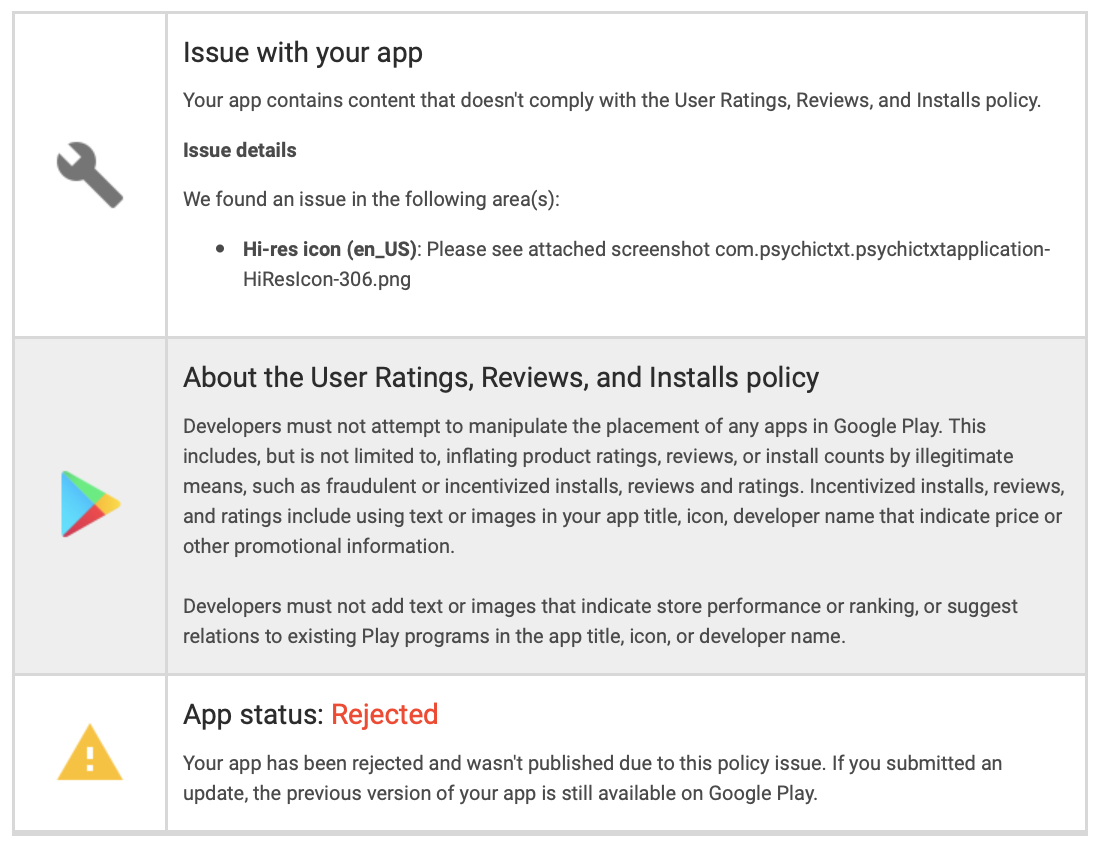
Preview asset guideline recommendations
While these suggestions won’t directly impact if an app gets rejected or pulled from the Store, it will impact the eligibility for an app to be featured or promoted across Google services.
When analyzing preview assets, Google implores a developer to focus on answering on the following questions:
1. Do the preview assets accurately represent the app or game?
2. Do the preview assets provide enough information to help users decide whether to install?
3. Are the preview assets free of buzzwords like “free” or “best” and instead focus on providing meaningful information about the unique aspects of your app or game?
4. Are the preview assets localized correctly and easy to read?
If developers can answer ‘yes’ to the above questions, this will help ensure that apps and games are eligible for recommendations on Google Play.
Screenshots can still have stylized elements, such as being broken up across multiple images, as in the example provided below by Google on their policy page. The main consideration is for the app UI to be emphasized first and foremost.
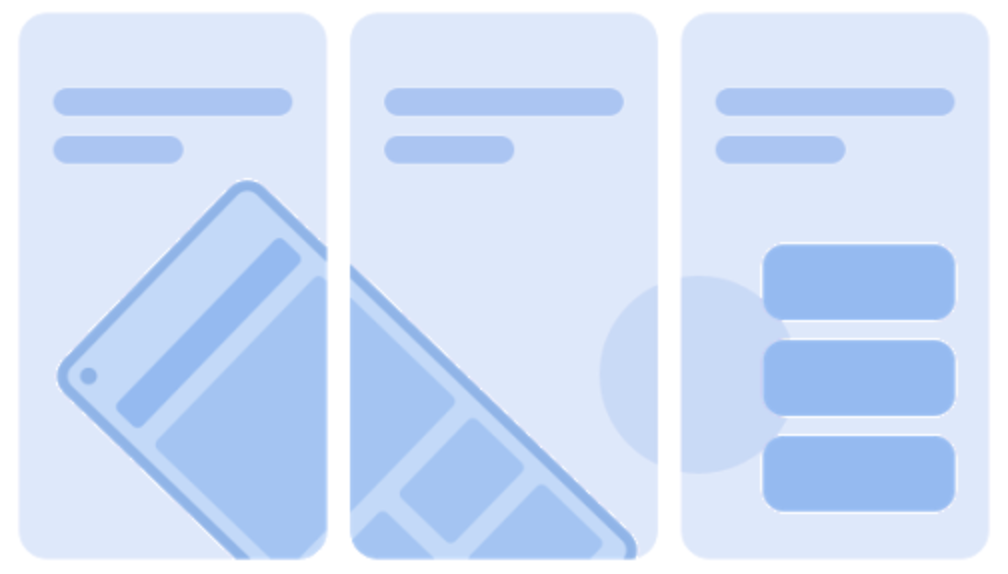
Not yet implemented – title character count changes
While it has yet to be enforced, Google has announced that titles will be cut from 50 characters to 30 characters in the near future. This change will impact many apps that have fully utilized the existing 50 character limit with a branded app name and a title tag that describes the main function of the app.
An App Store Optimization best practice is to use the full allotment of space, as this is the most heavily weighted field of the metadata that Google uses to index apps in the search results. By shortening the titles, developers can potentially lose ranking on key terms they previously targeted.
It is important for developers to prepare for the upcoming enforcement, but to not be hasty in changing until it is enforced, and to utilize the 20 extra characters of space for indexation while it is still available.
Overall
The goal of these changes is to ensure users have a quality Play Store Experience. Most of these changes should be positive ones for developers as well – if the app is high quality, it shouldn’t need to rely on “deceptive” tactics like false notifications or claims of performance that have no basis.
Some of these changes, however, may be detrimental to conversion performance. An app that saw conversion improvements after including emojis, or calling out a free offer, will have to find new ways to capture users given the new guidelines.
If you are looking to update your app after this late September enforcement date, make sure you:
Do not:
1. Use misleading information:
a) Promotional text like “Top”, “Best” and “#1”.
b) Pricing & calls-to-action like “Update” or “Download Now”.
2. Use special characters or formatting in the app title:
a) NO CAPS
b) No emojis ?
c) No special character sequences or punctuation!!!
3. Use misleading creative elements:
a) No false notification tags.
b) No graphic elements to indicate ranking.
c) No false “Instant App” attributions.
Do:
1. Follow the new guidelines for Store Listing Preview Assets:
a) Accurately represent the app or game.
b) Provide enough information to help users decide whether to install.
c) Do not use buzzwords like “free” or “best”.
d) Provide meaningful information about unique aspects of the app/game.
e ) Localize the preview assets and make them easy to read.
2. Prepare for the title character change – but don’t change things just yet:
a) Have a 30 character title option at the ready for when Google announces an enforcement date.
b) Keep the 50 character title for now, as this is 20 extra characters of space to aid in indexation of key terms that pertain to your app.
Developers should keep an eye out for when the Google Play Store will implement the title change and should start to incorporate new metadata and creatives that are compliant with Google’s new restrictions. If not, apps will be at risk of being rejected or removed from the Store altogether. Conversion and keyword ranking movement should be evaluated to see where things land after these changes are enforced, to find a path for continued growth.
About the Author
Dave Bell is Co-founder and CEO of Gummicube. Gummicube is a global leader in App Store Optimization with more than 11 years of experience optimizing and marketing apps. We offer the leading enterprise ASO technology and agency services, providing support to clients around the world. Our company is trusted by thousands of enterprise brands and leading startups including Microsoft, LinkedIn, Bethesda, SWEAT, GrubHub, McAfee and many others.
















